101 reasons why Braina is better than Cortana
Cortana a personal assistant from Microsoft which comes pre-installed on Windows 10 OS. Braina is an artificially intelligent personal assistant and automation software for Windows PC. Check out feature comparison and know why Braina PRO is superior than Cortana.
Note: Microsoft has discontinued Cortana. See Copilot vs Braina instead.
Braina vs Cortana Comparision Chart
| Braina Pro | Cortana |
|---|---|
| 1. Artificial Brain Braina (short form of Brain Artificial) is not just a personal assistant but also an artificially intelligent software that can understand, think and learn. | Cortana is a rudimentary personal assistant without artificial intelligence. |
| 2. Works without Internet Braina can do most of the tasks without an internet connection. Internet connection is only required for using speech recognition and for finding information like weather report. Various features like Notes, Alarms/Reminders, Dictionary, Keyboard automation, Music, File Search, Mathematics etc. can work without internet connection. | Cortana requires Internet connection even for performing simple tasks such as setting an Alarm. Is an internet connection really needed for this level of functionality? This is because whatever you say is transferred to a remote server for analysis and processing and the result is transferred back to you. You will often face error messages such as "I can't connect at the moment. Try again in a little bit." and "Something went wrong. Try again in a little bit." |
| 3. Works on all Windows OS Braina works on Windows 11, Windows 10, Windows 8.1/8 and Windows 7. | Only works on Windows 10. |
| 4. Accurate Speech Recognition Braina has a far better and accurate speech recognition service than Cortana. | Poor and underdeveloped voice recognition. Check out Cortana's own forum here. |
| 5. Dictation in 90 languages Braina allows you to easily dictate (convert your speech to text) in third party software and websites. You can dictate text to fill out online forms; or you can dictate text to a word-processing program, such as Microsoft Word. Supported Languages for Speech Recognition include English, German, Hindi, Spanish, French, Italian, Portuguese, Russian, Chinese, Japanese and more. | Cannot dictate to third party programs. |
| 6. Custom Commands Braina allows you to create your own custom commands (aliases) and macros for the long natural language commands. | No such customization option. |
| 7. Remote Control PC using your Smartphone Braina for Android App lets you turn your Android device into a external wireless microphone to voice command Braina on your Windows PC over a WiFi network. You don't need microphone attached to your computer. Just use Braina for Android app. | No such feature available. |
| 8. Startup Command Startup Command allows you to specify a command that gets executed automatically when Braina is started. Braina generally gets started when you start your computer and you can thus make a creative and productive use of the startup command feature. For example, you may specify a command to open a set of frequently visited websites by you automatically on computer startup. | No such feature available. |
| 9. Automation Software Braina is not just a digital assistant but also an automation software. You can create keyboard macros and automate any repetitive tasks that can be performed using keyboard. Braina can be used to automate actions in applications or web pages that needs you press keys to achieve your goals. | No such feature available. |
| 10. Custom Replies You can teach Braina your own custom replies for an input. You can even specify HTML tags for formatting the reply. | No such feature available. |
| 11. Simple UI Braina has an award winning user interface which resembles a simple chat window. The interface just provides what is really essential without the frills. Braina is easy to use for person from any age group and even disabled people. | Provides a rigid, non-movable and non-resizable interface which is stuck to the task bar. |
| 12. Not restricted to a particular search engine Braina is not restricted to any particular search engine. It can search for a term on Google, Bing, Yahoo, Wikipedia etc. | Bing, Bing and only Bing! |
| 13. Events Find today's and upcoming events happening in any city of the world! e.g. Today's events in Dubai | No such feature available. |
| 14. Hotkeys Hotkeys (also known as shortcut keys or keyboard shortcut) can be used to automatically trigger a custom command action (such as launching a software, website or keyboard macro). | No such feature available. |
| 15. View all artists/albums and music genre e.g. Show all artists. | No such feature available. |
| 16. See conversation log All your inputs and Braina's replies remain visible in the conversation log screen until Braina is closed. | No conversation log available. |
| 17. Change Braina's Name Give any name to Braina assistant. Give it name of artificial intelligence characters such as Jarvis (IronMan), HAL, Samantha (Her movie) or anything you wish. | No such feature available. |
| 18. Built-In command menu Built-in command menu provides a list of various pre-defined commands. | No such feature available. |
| 19. Autoread copied text Braina can convert text to speech. It can read text aloud naturally. You can listen to e-books, emails, webpage content etc. | No such feature available. |
| 20. Repeat alarms and reminders Braina can repeat alarms on selected days, every day, every month or even every year. | Limited alarm repeat capabilities |
| 21. Create Birthday Reminders Set a birthday reminder and set it to repeat every year. | No such feature available. |
| 22. Schedule Tasks You can specify a command that executes automatically according to the schedule you choose. For example, Schedule task to shutdown computer after 2 hours. | No such feature available. |
| 23. Notes Note down To-Do items, chat conversations, memos, website snippets, website bookmarks, contacts, ideas and other things. | No such feature available right now. Check back again after future updates. |
24. Find age from birthdate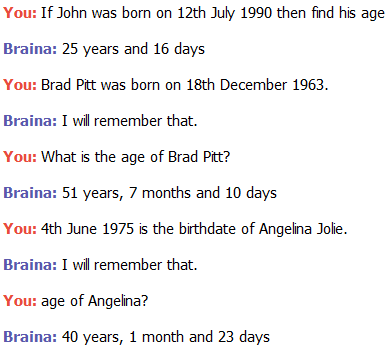 | No such feature available. |
| 25. Find day of the week from date | No such feature available. |
| 26. Shutdown computer remotely You can give the command "Shutdown computer" from anywhere in your house using Braina's Android app. | No such feature available. |
| 27. Control Powerpoint Presentation Say "Next slide" and "Previous slide" while dictation mode is on. You may also use the Android app to give these commands so that you don't have to interact with computer while giving the presentation. | No such feature available. |
| 28. Create custom replies for custom commands You can add a more personalized touch to custom commands by specifying a custom reply for a custom command. | No such feature available. |
| 29. Create custom commands in any language Custom command feature supports unicode and thus you can define a custom command in any language. | No such feature available. |
| 30. Braina can learn Braina can learn from conversation and also recall what it has learned before as shown in the image below: | No such feature available. |
| 31. Braina can think Braina can think, reason and understand relationships as shown in the image below: | No such feature available. |
| 32. Learn from file feature You can make Braina learn information from file using "Learn from File" feature. | No such feature available. |
| 33. Play songs remotely You can also use Braina for Android app and get the freedom to play songs on your PC from any place in your house over a WiFi network. You can relax in your arm-chair and give voice commands to play your favorite songs. | No such feature available. |
| 34. Window re-sizing freedom Braina has a re-sizable and movable window. You can even hide the window. | Window cannot be re-sized. |
| 35. Skype calling support | No such feature available. |
| 36. Youtube search e.g. Search egg recipes on Youtube. | No such feature available. |
| 37. Facebook search e.g. Search for Braina on Facebook. | No such feature available. |
| 38. Open Special folders e.g. Open Downloads. | No such feature available. |
| 39. Complex Arithmetic Operations Performs complex arithmetic operations quickly. e.g. ((12345*50)/23)+225 | Searches in Bing |
| 40. Big microphone button Braina has a big microphone button available on the bottom right side of the window for better accessibility. | Microphone button is tiny. |
| 41. Find Information Online Braina can create a report on any subject by retrieving information from sources like Wikipedia. e.g. Find information on motor neuron disease. | No such feature available. |
| 42. Prime Numbers Determine whether a number is prime or not e.g. Is 31 a prime number? Know a prime by position e.g. 45th prime number Generate a list of prime numbers in a given range e.g. primes between 4500 and 5500 | No such feature available. |
| 43. Calculate percentage increase and decrease e.g. 225+12% | No such feature available. |
| 44. Check whether a number divides another number Is 7654 divisible by 43? | No such feature available. |
| 45. Find greatest common divisor e.g. GCD of 12,21 | No such feature available. |
| 46. Find least common multiple e.g. LCM of 6,9,12 | No such feature available. |
| 47. Find English name of a number e.g. English name of 1562 | No such feature available. |
| 48. Round floating point numbers e.g. Round 123.125896 to two decimal places | No such feature available. |
| 49. Calculate the hypotenuse of a right angle triangle e.g. hypot(3,4) | No such feature available. |
| 50. Find remainder of floating point division e.g. fmod(2.5,0.4) | No such feature available. |
| 51. Set Theory Get union of two sets e.g. {3+4,5-2} union {6,8,10-3} Get intersection of two sets e.g. {2,3,4,5} intersect {4,5,6,7} | No such feature available. |
| 52. Find synonyms of a word e.g. Synonyms of shrewd | No such in-built feature available. |
| 53. Find antonyms of a word e.g. Antonyms of good | No such in-built feature available. |
| 54. See list of words containing specified word e.g. Words containing apple | No such feature available. |
| 55. Google Image Search e.g. Show images of cute puppies | No such feature available. |
| 56. Open System Tools and Settings e.g. Open Power Configuration | No such feature available. |
| 57. Open Utilities e.g. Open Sound Recorder | No such feature available. |
| 58. Create custom open command You can create your custom command to open a file, application or a URL. | No such feature available. |
| 59. Automate Game Play Using the keyboard simulation and custom command features together, you can automate game play through voice commands or hotkeys. | No such feature available. |
| 60. Automate third party software tasks Using the keyboard simulation and custom command features together, you can automate third party software tasks through voice commands and hotkeys. | No such feature available. |
| 61. Search music online Braina can search music on online music directories such as SoundCloud and Saavn. | No such feature available. |
62. Quotes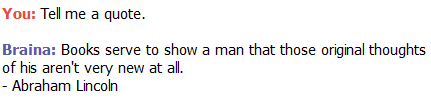 | No such feature available. |
| 63. Window Control Braina can minimize and maximize window of third party applications. e.g. Maximize Notepad | No such feature available. |
| 64. Close Applications e.g. Close Notepad | Cortana cannot close applications. |
| 65. Save Conversation You can save conversation log as a text file. | No such feature available. |
| 66. Restart Computer | Cortana cannot restart computer. |
| 67. Braina knows its own name | When asked "What is your name?", Cortana searches "What is your name?" on Bing. |
| 68. Find Text Press Ctrl+F to find text in the conversation log. | No such feature available. |
| 69. Continuous Speech Recognition Once you enable speech recognition, you don't have to press the microphone button each time to make Braina listen to you. | You will need to press the microphone button each time you want to say something to Cortana unless you have activated "Hey Cortana" activation phrase which is CPU intensive and quickly drains laptop battery. |
| 70. Yahoo search e.g. Search Yahoo for Brainasoft | No such feature available. |
| 71. Wikipedia search e.g. Search Wikipedia for Sachin Tendulkar | No such feature available. |
| 72. Doesn't need your location information | Cortana needs your location information to work. Cortana pinpoints your location using GPS. It is a privacy concern and a battery drain. |
| 73. Change voice You can change Braina's voice. | No such feature available. |
| 74. Doesn't need your contacts | Cortana will want to access your calendar appointments, contacts and other things to work. |
| 75. Playlists When you ask Braina to play songs of a particular artist, album or genre, it creates a playlist and displays it in the conversation log screen. You can click on the song name to start playing it. | Opens Groove music. |
| 76. Understands multiple commands e.g.What is the time in Paris and how is the weather in London? | Doesn't understand multiple commands. |
| 77. Create periodic reminders You can create a periodic reminder. For example, if you sit at the Computer for long time then you can create a reminder to remind you to stand up and do stretching every 30 minutes. | No such feature available. |
| 78. Find factors of a number e.g. Factors 4560 | No such feature available. |
| 79. Update Facebook status using dictation mode You can dictate and post a Facebook status. | No such feature available. |
| 80. Tweet using dictation mode You can dictate and post a tweet on Twitter. | No such feature available. |
| 81. Find maximum and minimum number from list of numbers e.g. minimum of 2,3,5,7 | No such feature available. |
| 82. Find discounted price e.g. $120.5 - 13% | No such feature available. |
| 83. Calculate percentage of a quantity e.g. 40% of 15 km | No such feature available. |
| 84. Play music from anywhere on your PC Braina can find music stored anywhere on your local drives. | Cortana can't find music on your PC. Unless you have specified the music folders, it shows the error message "Sorry, there's no music on your device." |
| 85. Hibernate and Log off PC | No such feature available. |
| 86. Increase and Decrease Volume | No such feature available. |
| 87. Uses your favorite media player Braina works with any third party music players like VLC media player, GOM player, Windows Media player, Winamp, KM player etc. Braina works best with VLC media player. | Uses Groove music. |
| 88. Change font face and size | No such feature available. |
| 89. Zoom In/Zoom Out Use Ctrl+mouse-wheel scroll to zoom in or out. | No such feature available. |
| 90. Full screen mode Use Ctrl+Alt+F to switch to full screen mode. | No such feature available. |
| 91. Use Command Prompt Enter "cmd:cmd" (without quotes) to use command prompt inside Braina as shown below: 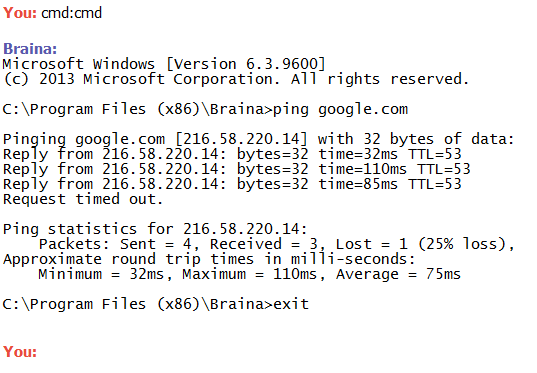 | No such feature available. |
| 92. Control voice speed Set the speed of Braina's voice. | No such feature available. |
| 93. Set custom ringtone for alarm and reminders | No such feature available. |
| 94. Scroll webpages e.g. Scroll down | No such feature available. |
| 95. Doesn't need your browsing history | Cortana needs your web browsing history to work with Microsoft Edge browser. |
| 96. Mute Braina's voice | No such feature available. |
| 97. Search programs | No such feature available. |
| 98. Play videos Play video stored on your local drives. e.g. Play video Thriller | No such feature available. |
| 99. Search files and folders 10 times faster* e.g. Search folder programs | No such feature available. |
| 100. Premium Personalized Support Receive personalized support for Braina through email and forums. | No personalized support |
| 101. Fast results* | Slow results compared to Braina as processing is done on remote server. |
*Comparison done on 1st August 2015. Results may vary on different systems.
