Opening and Creating a file in FireTXT
You can open any file in FireTXT text editor by browsing and selecting file from Open in FireTXT editor dialog box. To access Open in FireTXT editor dialog box you can either use the shortcut Ctrl+O or select "Open in FireTXT" from File menu.
Even if the file has non-Windows style line endings, FireTXT will automtically understand the file line endings.
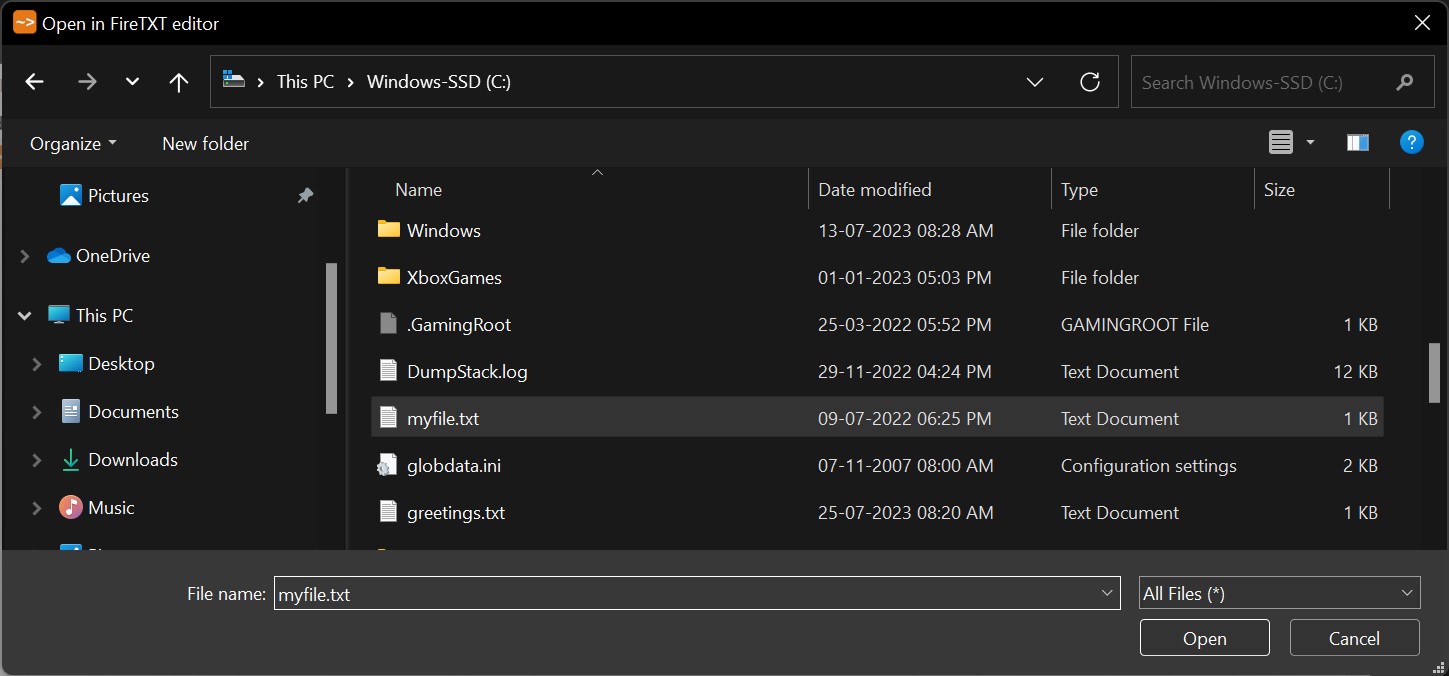
To create a new file, you can follow following steps:
- From the File menu select "New Tab". A sub-menu will appear.
- From the sub-menu, select "FireTXT".
- A new tab will be created with the title "FireTXT - untitled".
- Now you can edit the file and save it with a appropriate name and extension.