Get Decimal Number Dialog Box
The getdecimal command displays the Get Decimal Number dialog box and prints the floating point number entered by the user. It's syntax is as follows:
getdecimal [<title>="Enter decimal number" [<label>="" [<default>="" [<min>=-2147483647 [<max>=2147483647 [<scale>=1 [errormsg=""]]]]]]]
The "title" is the text which is displayed on the titlebar of the Get Decimal Number dialog box. It's default value is "Enter decimal number".
The "label" is the text which is shown to the user (it usually gives user an idea about what should be entered).
The "default" is the default floating point number shown.
The "min" is the minimum value which is allowed. Default is -2147483647.
The "max" is the maximum value which is allowed. Default is 2147483647.
The "scale" is the maximum number of decimal places the number may have. By default it is 1.
The "errormsg" is the error message which gets printed when the user closes the Get Decimal Number dialog box by clicking on the Cancel button.
Example: getdecimal "Enter Number" "Enter any floating point number:" 150.57 "" "" 2
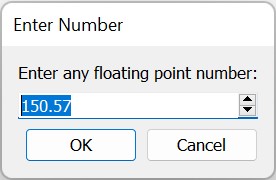
The above command displays a Get Decimal Number dialog box with title "Enter Number". "Enter any floating point number:" is the label displayed. 150.57 is the value displayed by default. To allow two values after the decimal point the scale is specified as 2.