Customizing Fonts and Background
To customize fonts and background you can open Settings dialog box and then select "Font and Background" tab. Settings dialog box can be accessed from the toolbar, by using shortcut Ctrl+Alt+E or from the Tools menu.
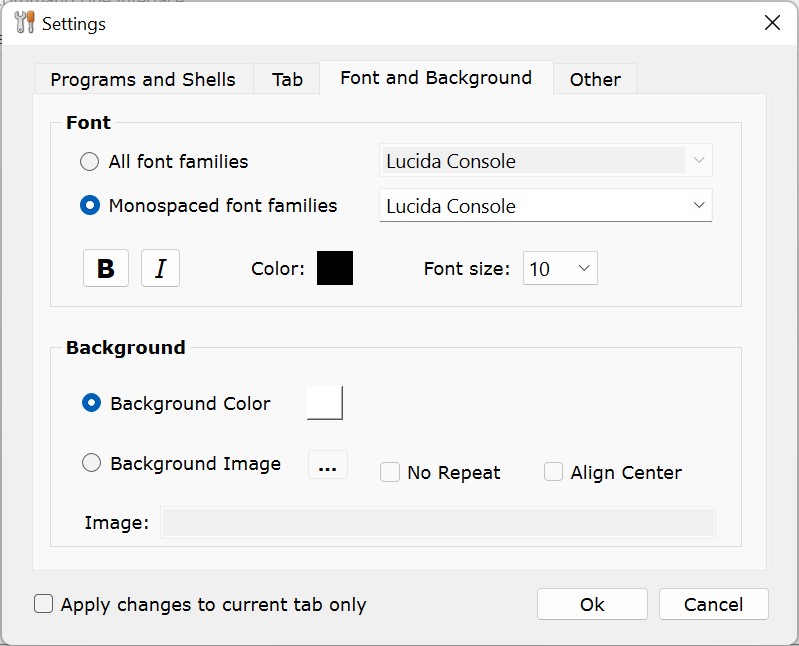
You can change the font family, font color, font size, font style, background color and background image etc. and click on "Ok" button to apply the changes. Changes will be seen in the current tab and in all the new tabs you might open. To customize font or background for only current tab, you can check(tick) the "Apply changes to current tab only" option.
For the font family you can see two drop down menus: "All font families" and "Monospaced font families". A monospaced font is fixed-pitch font whose letters and characters occupy the same width. Monospaced font are more suited for command shells. "All font families" drop down menu shows all the fonts available in your system.