Command Interpreter Basics
A command interpreter is a system software that understands and executes commands that are entered interactively by a human or from an another program. Command interpreter is an important part of any operating system. It provides an interface between the user and the computer.
A command interpreter is often also called a command shell or simply a shell. A command shell also usually provides a set of programs or utilities which allows users to perform file management functions. Nowadays, most of the operating system provides a GUI shell. Windows OS provides a GUI shell named Explorer.exe and also provides another shell named cmd.exe to provide command line interface(CLI) support. FireCMD is a combination of both CLI and GUI shell and thus it provides a new interface to users called GCLI(Graphical Command Line Interface).
FireCMD like any other CLI shell has a prompt. The prompt conveys that the command interpreter is ready to take a command from the user. The default prompt of FireCMD is "~> ". A command is nothing but a set of instruction you want the command interpreter to perform. Pressing the return key(Enter) executes the command. After a command is executed, a new prompt is issued for accepting next command from the user.
Hello World Tutorial
Lets do something with FireCMD shell. Open FireCMD. Now without typing any text just press the Enter key. Nothing happens. Well, unlike other shells FireCMD does not issue another prompt when the input is empty.
Lets do something else. Type "abcd", press enter and see what happens. This time we get a message:
~> abcd
"abcd" was not found!
This is an error message suggesting that "abcd" doesn't appear to be a legitimate command. FireCMD was not able to find the command. You will also notice that the prompt returns to accept next command.
This time we will enter a working command. Type "echohtml Hello World" without quotes and press enter. If everything is fine we will get an output. "Hello World" is printed on screen. Here echohtml is a command name and "Hello World" is an argument supplied to it. echohtml is a command which prints the argument supplied on screen. echohtml supports a subset of HTML and CSS and you can use HTML tags to format the text.
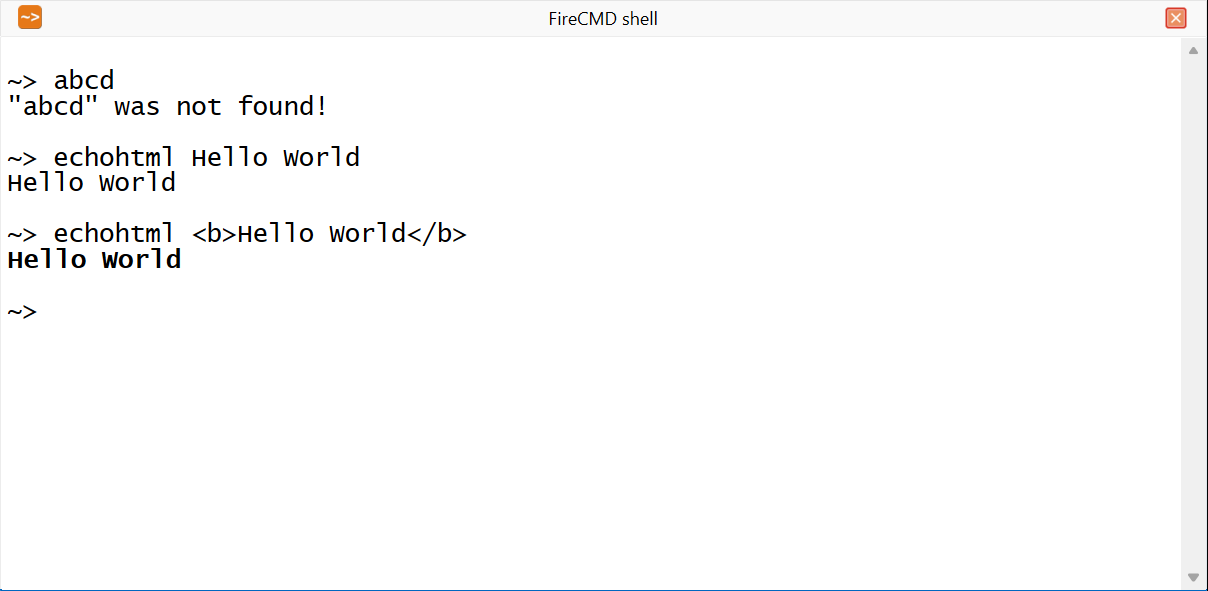
Now type "echohtml <b>Hello World</b>" and press enter. This time also "Hello World" gets printed on the screen but in a bold font.