Changing Working Directory
The cd command can be used to change the current working directory. It can also be used to check the current directory.
Syntax: cd [<dir_path>]
"dir_path" is the path of the directory which is to be made the current directory. To check the current directory, just type cd and press enter.
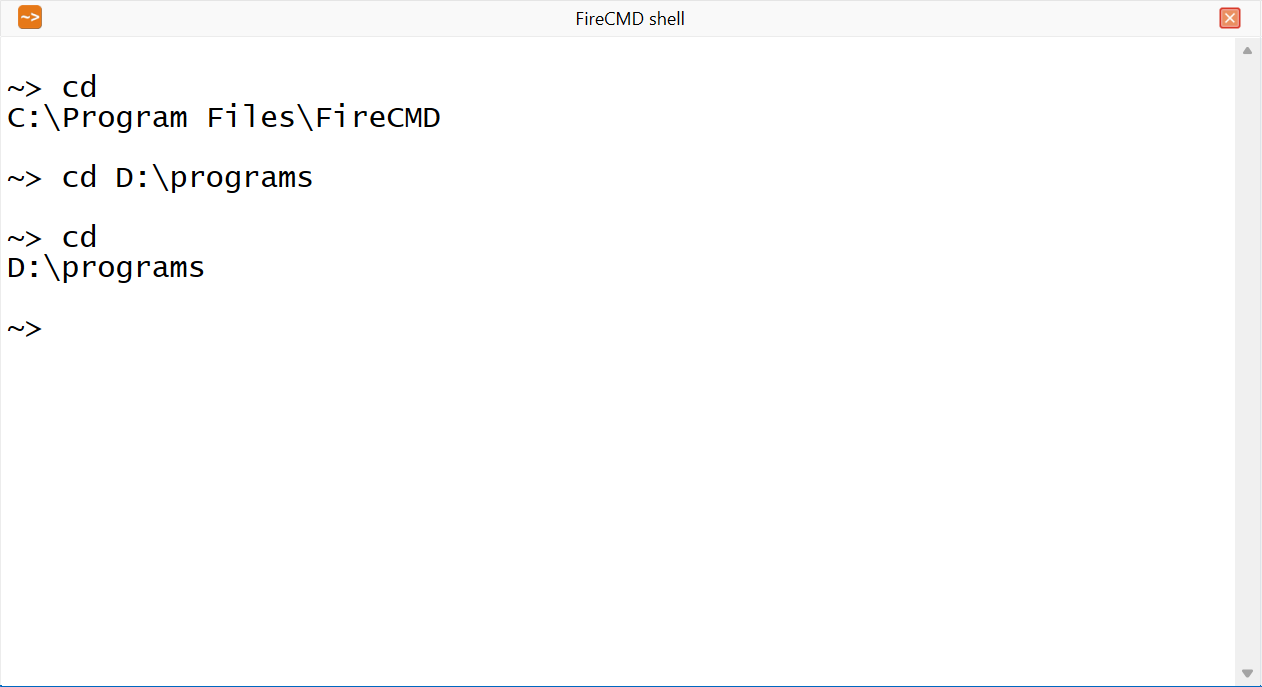
Specifying two dots (cd ..) instead of "dir_path" makes parent directory the current directory. Specifying a forward slash (cd /) or backward slash (cd \) instead of "dir_path" makes root drive the current directory.