Changing the Prompt Style
Prompt command can be used to change the prompt style. It's syntax is as follows:
prompt [<prompt_no>]
To check all possible prompt styles with their respective prompt number, just enter prompt without any argument. This will list all prompt styles available as shown below:
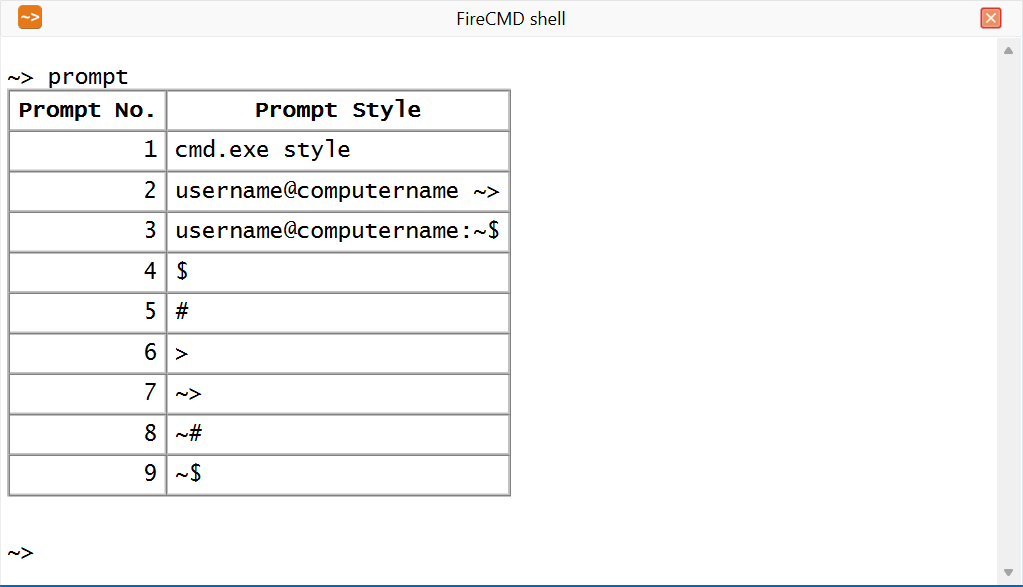
Specifying the "prompt_no" will change the prompt style as shown in the image below. Prompt style changes will also be reflected in all the new FireCMD shell tabs you may open.
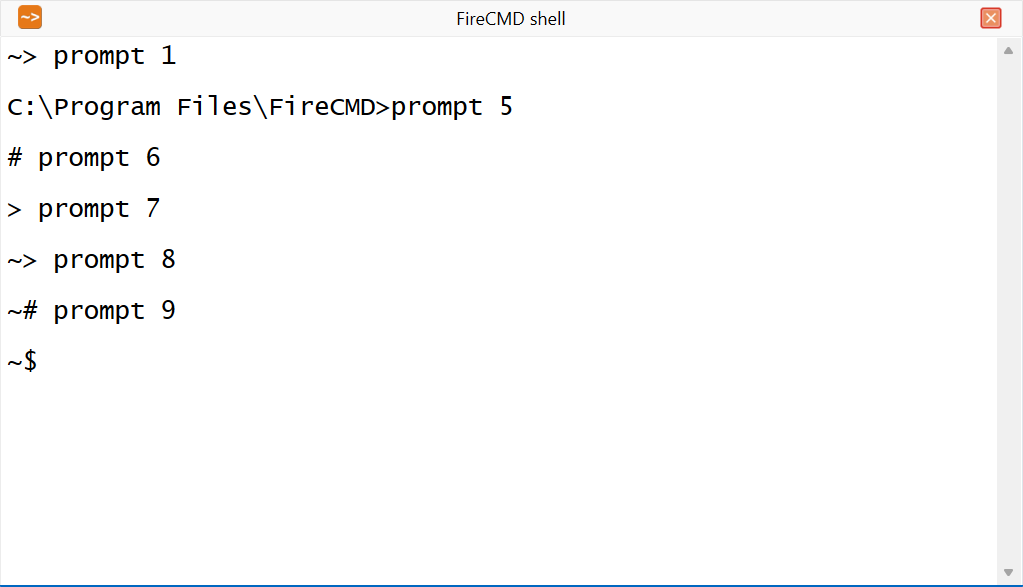
Note that in the prompt style number 2 and 3 the "username" is the operating system username.